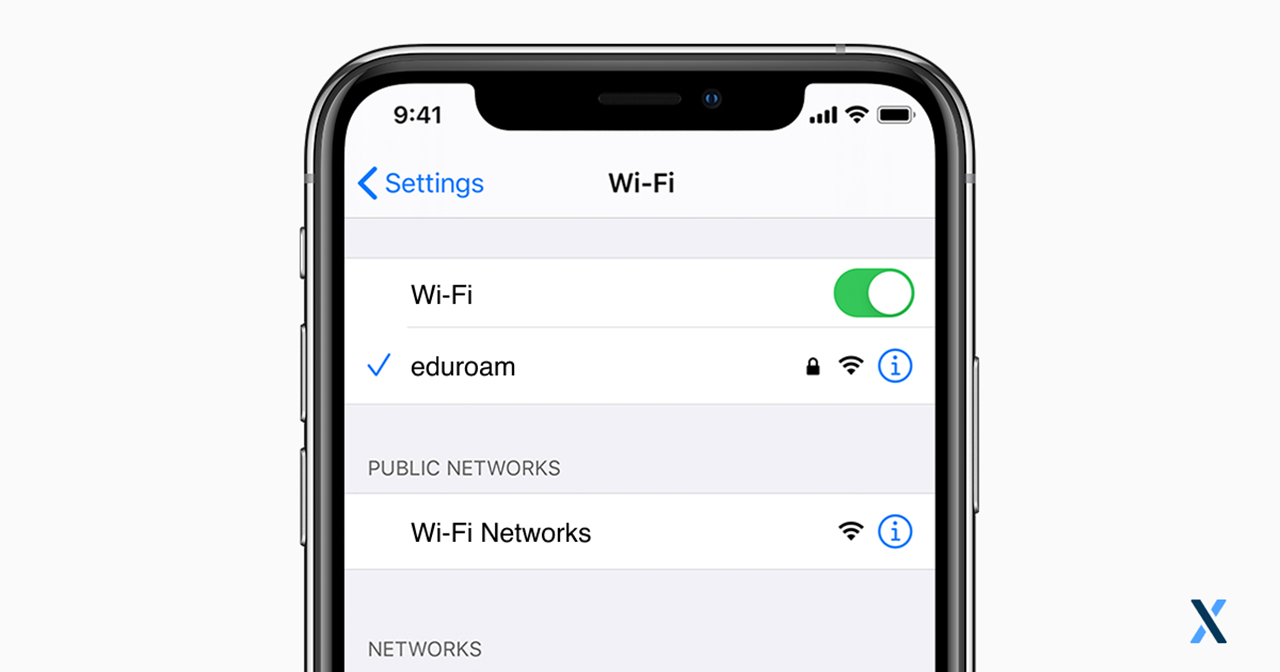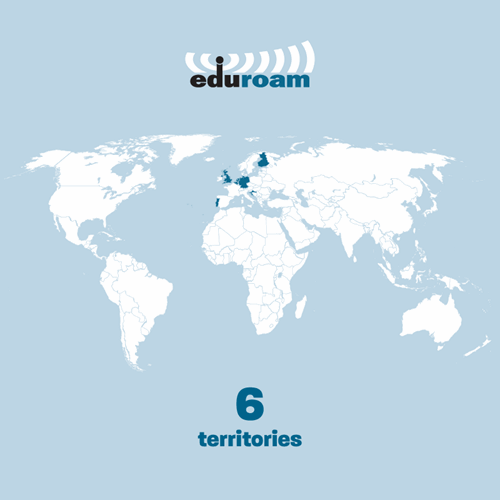What Exactly is Eduroam?
To put it simply, Eduroam is a program initiated in 2003 by TERENA, a non-commercial association of national research networks.
It is a non-profit organization aiming to provide secure wireless Internet access globally. Essentially, whether you study at Université Laval, UQAM, UBC (University of British Columbia), or even in Paris or New York, you can quickly connect with the same identifier. Pretty good, right?
Here is the list of Canadian partner institutions if you're interested.
In short, Eduroam's connection is available on almost all campuses around the world, and there's a good chance that if you go on a session abroad, you can simply keep your Quebec access and use it there!
It can also be practical while traveling: you pass by a university, and voilà, you're connected to the Internet.
Image Credit: Eduroam.org website
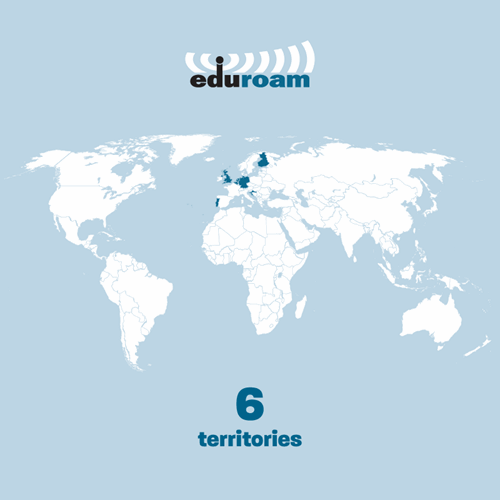
Image Credit: Eduroam.org website
It's worth taking advantage of this and avoiding using your data; we know how expensive cell phone plans can be today!
How to Connect to Eduroam
The procedure varies from one institution to another. Here are a few examples:
Eduroam Connection at Ulaval
- Username/ID: [email protected] (e.g., [email protected])
- Password: PIN (the one used on myportal)
Eduroam Connection at UQAM
- Username/ID: [email protected] (e.g., [email protected])
- Password: PIN (the one used on your student portal)
*For employees, simply use your email address (usually [email protected])
Eduroam Connection at UQAC
- Username: your user name is the same as the one used to connect to your email (format: [email protected])
- Password: PIN (the one used to connect to your email)
Eduroam Connection at UdeM
- Username: [email protected] (e.g., Student Simone Untel, with user code p00001, will authenticate with [email protected])
- Password: Your PIN/password.
Found the answer to your question? Cool!
On our blog and elsewhere on our site, we have plenty of other resources like this one for students if you're interested.
Cheers! ✌